Connecting to the Raspberry Pi
Now that you have the IP address of your Raspberry Pi, you can connect to it over SSH using you PC or Laptop.
Windows
First download and install Putty from the PuTTy downloads page making sure to select the correct MSI installer. In most cases this will be 64-bit x86.
Once PuTTY is downloaded, open it and you should see a windows like the following:
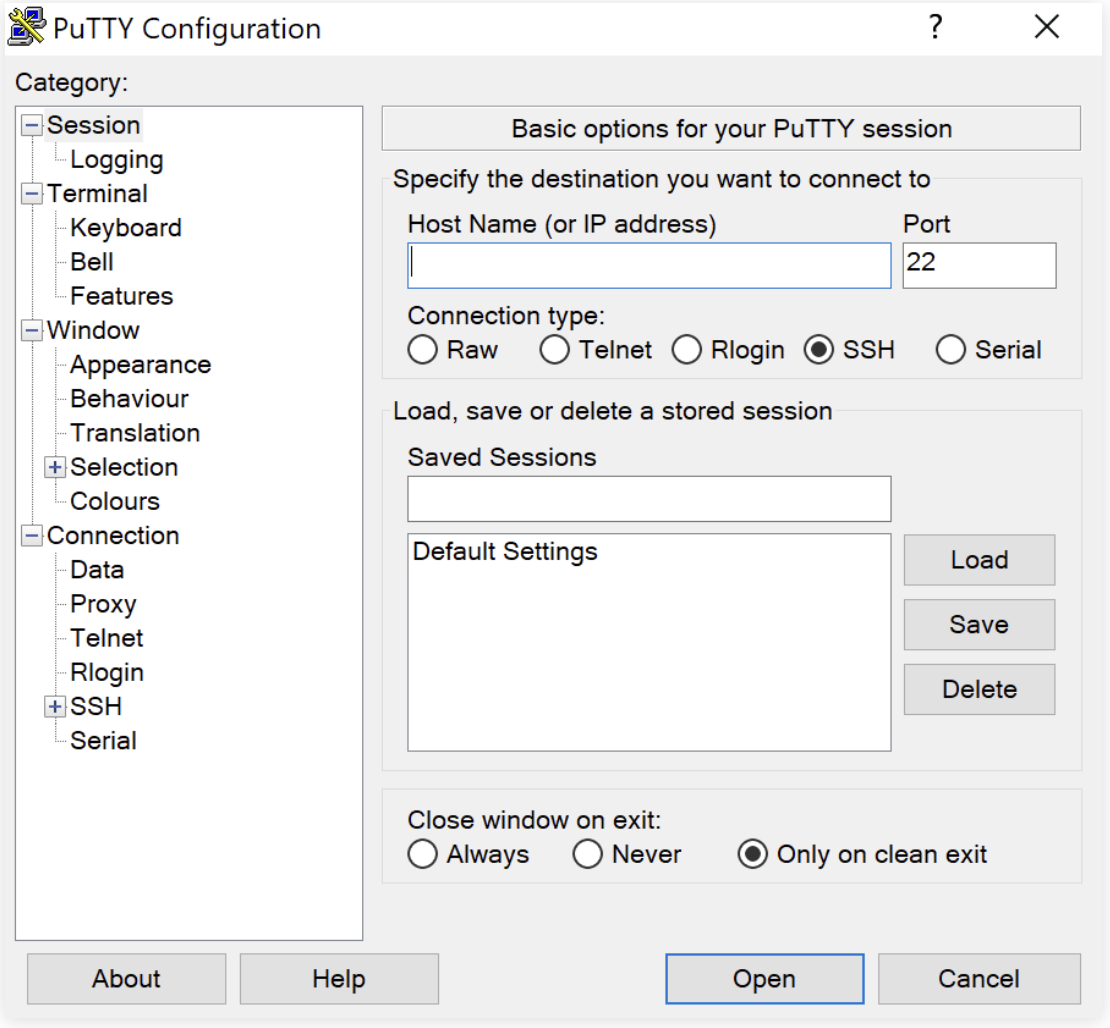
In the Host Name (or IP address) field type the IP address of the Raspberry Pi found in Finding the IP address of your Raspberry Pi. You'll then be prompted for your username and password. Enter the username and password you configured from Setting up the Raspberry Pi. You may be asked if you want to continue connecting. Go ahead. You should then see a window with something similar to the following:
Linux raspberrypi 6.6.51+rpt-rpi-v8 #1 SMP PREEMPT Debian 1:6.6.51-1+rpt3 (2024-10-08) aarch64
The programs included with the Debian GNU/Linux system are free software;
the exact distribution terms for each program are described in the
individual files in /usr/share/doc/*/copyright.
Debian GNU/Linux comes with ABSOLUTELY NO WARRANTY, to the extent
permitted by applicable law.
Last login: Tue Nov 19 13:40:25 2024 from 192.168.1.103
alex@raspberrypi:~ $
Keeping this window open, continue to the next section.
macOS/Linux
Replacing <username> with the username you configured from Setting up the Raspberry Pi and <ip address> with the IP of your Raspberry Pi found in Finding the IP address of your Raspberry Pi, type the following:
ssh <username>@<ip address>
You should see something similar to:
The authenticity of host '192.168.1.101 (192.168.1.101)' can't be established.
ED25519 key fingerprint is SHA256:kG6+FTNwcuRN8PNKJdTgOusoKX0e0ooiDZV1ZhrXGSg.
This host key is known by the following other names/addresses:
~/.ssh/known_hosts:108: raspberrypi.local
Are you sure you want to continue connecting (yes/no/[fingerprint])?
Type yes and hit enter.
You'll then be prompted for your password:
alex@192.168.1.101's password:
Type the password you entered in Setting up the Raspberry Pi and hit enter.
You should then see something similar to the following:
Linux raspberrypi 6.6.51+rpt-rpi-v8 #1 SMP PREEMPT Debian 1:6.6.51-1+rpt3 (2024-10-08) aarch64
The programs included with the Debian GNU/Linux system are free software;
the exact distribution terms for each program are described in the
individual files in /usr/share/doc/*/copyright.
Debian GNU/Linux comes with ABSOLUTELY NO WARRANTY, to the extent
permitted by applicable law.
Last login: Tue Nov 19 13:40:25 2024 from 192.168.1.103
alex@raspberrypi:~ $
Keeping the terminal open, continue to the next section.